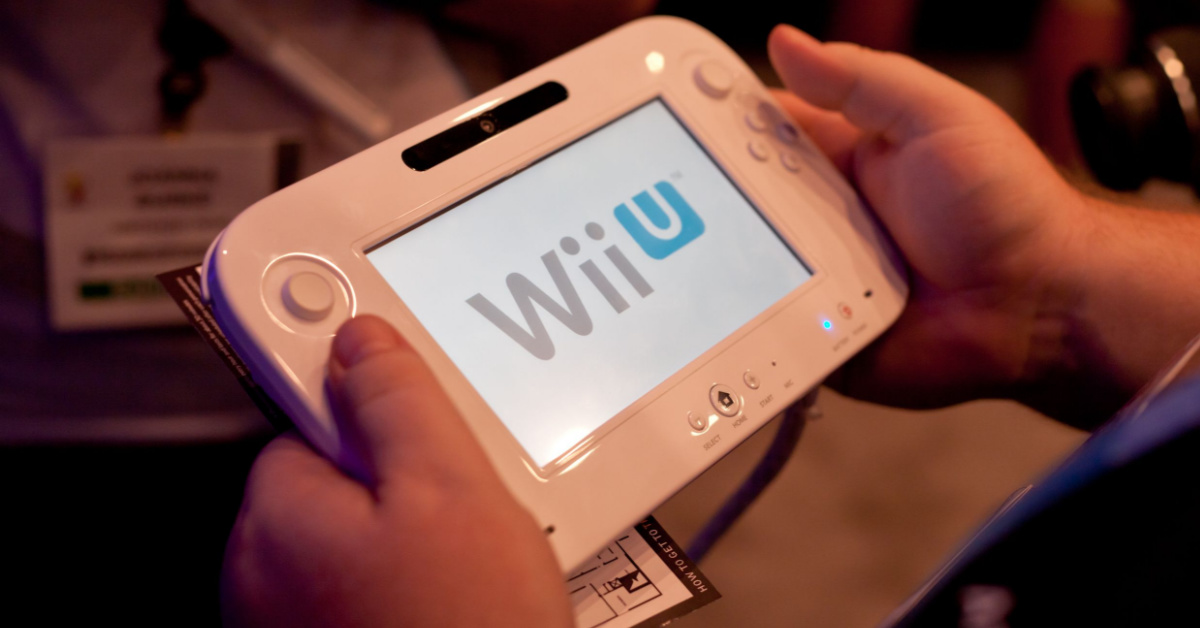28 Best Homebrew Apps For Wii
Homebrew apps allow you to add additional support to your Wii, including features that would not be available in the official version of your Wii.
If you are looking for the best Homebrew apps to download, we have you covered. Today, we will be looking at 28 different Homebrew apps, which add amazing functionality to your Wii.
If you have not yet “hacked” your Wii to allow Homebrew app support, you can do so by following the instructions on the Wii Hacks Guide website.
Quick Summary
The best Homebrew applications include:
- The Open Shop Channel, where you can find Homebrew applications.
- Wii-Linux, which allows you to install a Linux kernel on your Wii, which supports Wi-Fi connectivity.
- Gecko OS, which allows you to download cheat codes and bypass regional restrictions.
- Wii Browser, which is a browser for your Wii that allows you to read webpages and download files.
- TopEdit, which is a text editor for your Wii that lets you edit simple text files.
- WiiPaint, which allows you to draw on your Wii.
- DragonMedia Player, which lets you play audio files from a wide range of file formats.
28 Best Homebrew Apps For Wii
1. Homebrew Browser

The Homebrew Browser is an application that allows you to download games from your browser, directly on your Wii.
The traditional way of downloading Homebrew apps on your Wii is through your computer. Then, you would transfer the apps to an SD card and then insert the SD card into your Wii to install the apps there.
With the Homebrew Browser, you can download and install Homebrew apps directly on your Wii with just a click. The browser will update automatically to ensure you have the latest version.
It also uses color coding to show you the apps you have installed and whether you have the latest versions of those apps or need to update them.
Note that this is not the Homebrew Channel itself but rather a separate application that contacts the main server and downloads applications from there.
However, the Homebrew Browser is a bit outdated, so if you’re searching for a more updated source, use the Open Shop Channel, which we will discuss next.
2. Open Shop Channel

The Open Shop Channel is a fork of the Homebrew Browser. It allows you to browse and download apps, but the selection of apps is a bit different, so I would recommend downloading both the Homebrew Browser and the Open Shop Channel.
The Open Shop Channel project was designed to contain more Homebrew apps, as well as more apps that are up to date. However, I have personally found that there are some apps which don’t seem to appear in the Open Shop Channel, which is why I still recommend having the Homebrew Browser.
3. Gecko OS

Gecko OS gives you cheat codes and allows you to run import games.
With Gecko OS, you can run games released in other countries, even if they are not officially released yet in yours.
You can use it with the Classic Controller Pad, GameCube Pad, or Wii Remote D-Pad.
4. Homebrew Sorter

A useful application is Homebrew Sorter, which allows you to sort and categorize your apps for easier management.
You can easily select different categories and add and remove apps from each category. It makes finding your Homebrew apps easier, so if you have installed a lot of them, I recommend downloading this application.
5. Any Region Changer

If you find yourself frustrated by regional restrictions preventing you from playing the games you want, you can always use the Any Region Changer app.
It’s a small but useful application that will come in handy in many situations. Free yourself from regional restrictions and open yourself up to all that your Wii has to offer.
6. Alarmii

Do you want to install an alarm on your Wii? You can do so with the Alarmii app.
It shows you the current date and time and allows you to set an alarm. It will display how much time you have remaining until the alarm goes off.
You can even add custom alarm sounds.
7. FS Browser

The FS Browser application allows you to browse your Wii’s internal file system. You can navigate directories and individual files, launch files, and copy files to your SD card.
It also shows the group and permission flags from your files and directories.
8. SD Explorer

Another good file explorer app to have is SD Explorer. This one, however, is designed to help you navigate and manage your SD card file system.
With SD Explorer, you can create files and directories, move and copy files, rename directories and files, delete files and directories, and more.
9. Wii Strobe

Do you want to turn your living room into a nightclub? You don’t have to buy a strobe light if you have a Wii; just use the Wii Strobe app.
The Wii Strobe Homebrew app allows you to turn your Wii and TV into a flashing strobe light. There is even a blue and red mode, which has been added in the latest version.
It has useful and handy controls to speed up or decrease the speed of your strobe light or to change the color mode.
Important disclaimer: Strobe lights and any kind of flashing light could be harmful to people with epilepsy, as it can trigger an attack. For safety reasons, do not use this app if you or a family member, friend, or roommate of yours has epilepsy without consulting a doctor first.
10. Strobe Alarm Clock

Next up, we have Strobe Alarm Clock, which was inspired by two apps we have already covered: Alarmii and Wii Strobe.
The Strobe Alarm Clock app is an alarm clock that flashes a strobe light.
It’s not only for fun but also has practical use cases. For example, deaf people who can’t hear an alarm could benefit from the flashing strobe light that gets triggered when the alarm goes off.
It has both a 12-hour and a 24-hour format.
11. Txt-read

Txt-read is a text reader app that allows you to view text files on your Wii using your console.
It has useful controls that allow you to open and read text files from your Wii or SD card. It also makes it easy to update to the latest version of the app (both the stable and unstable versions).
12. TopEdit

While Txt-read is an excellent text reader app, TopEdit is a great text editor. It uses a standard graphic display of black text on a white background, and it supports a maximum file size of 2 MB, which is enough for most .txt files.
You can connect an external keyboard via USB, but if you don’t have an external keyboard, it also has a virtual keyboard which you can use on your Wii to edit text files.
13. Wii Browser

The Wii Browser Homebrew application is an excellent browser for Wii devices. It allows you to browse and display HTML websites and even supports HTTPS connections.
You can download files from the web, using the Wii Browser, and store them on your SD card. You can also fill out forms online, create a list of favorite websites, and even import bookmarked websites from other browsers.
It has an address bar built in, with an on-screen keyboard that allows you to search for websites without an external keyboard. It supports various image formats but doesn’t yet support flash video.
14. Wii Chatter

If you enjoy online chat rooms, Wii Chatter is a great application. It will connect you to an online chat room where you can chat with other Wii users.
It refreshes every 15 seconds to display new chats, and you can select different color schemes and customize the interface.
15. WiiEarth

WiiEarth is a fun application for discovering and exploring the planet. It supports Google Maps, OpenStreetMap, and Live, allowing you to traverse and navigate the earth.
Depending on which map source you use, you can select from different views, such as terrain or satellite. You can zoom in and out using the controls.
16. Wii-Linux

Do you want to install Linux on your Wii? It is possible with the Wii-Linux Homebrew application.
It can even support Wi-Fi and USB connectivity (you can connect to the internet via Wi-Fi or a USB Ethernet adapter). The Linux kernel you install can communicate with external Wii peripheral devices such as the Wii Remote, GameCube Controller, and DVD drive.
If you are knowledgeable in using the Linux terminal, you will likely get more out of this application. However, a graphical user interface is provided through X.org, although it is not optimized for the Wii, so there may be some bugs.
17. WiiRecipe

Do you want to make some mouth-watering hamburgers or Mexican-style burritos?
The WiiRecipe application includes on-screen recipes for both.
It prints ingredients and recipes to the screen, so you can easily create a shopping list and make your own burgers.
18. WiiPaint

Do you miss Microsoft Paint? You can now install the WiiPaint app to start drawing and painting directly on your Wii.
It’s a very simple application, so don’t expect anything close to the capabilities of Microsoft Paint. Instead, it offers a decent selection of colors, and you can draw on a blackboard using your cursor.
19. Wii Exhibit

Wii Exhibit is another useful drawing application that allows you to edit images. You can draw in black, white, red, green, and blue.
It’s no Photoshop, but it’s still fun to play around with. You can use it with the Classic Controller.
20. WiiCalc

WiiCalc adds a calculator to your Wii.
You can add, subtract, and perform any mathematical calculation – it’s a full-fledged calculator.
There are also Easter eggs to find, which adds an element of fun to the calculator.
21. DragonMedia Player

DragonMedia Player is an audio media player for the Wii. You can play MP3, FLAC, and other file formats, although not WMA files.
You can play files from your SD card or USB stick and even through Samba sharing.
It has easy controls that allow you to quickly navigate between songs and stop or pause playback.
22. Snake

This classic Snake game involves controlling a snake and trying to eat as many apples as you can with the snake.
Don’t let the snake bump into any walls or into its own tail. If that happens, the snake can die, and you will lose the game.
23. PieChart

Do you love Pac-Man? If you are nostalgic for this classic arcade game, consider installing the PieChart application.
It is a mix-up of several Pac-Man styles and versions.
24. 3D Pinball Space Cadet

Another classic arcade game you might be nostalgic for is 3D Pinball Space Cadet. This version of pinball will be familiar if you are old enough to have used Windows 1995 or Windows XP, as it used to come installed by default on those versions of Windows.
Guess what? You can now play it on your Wii with this Homebrew application.
You can easily control the game using the Wii Remote Control or GameCube Pad Control.
25. Balance Board Tools

This application provides tools for the Wii Balance Board. This accessory for the Wii allows you to check your balance and discover your center of gravity.
You will need the actual balance board for this app to work, of course.
26. BibleQuiz

BibleQuiz is a fun quiz game that tests your knowledge of the Bible. If you are a Christian and you use the Wii, this is a great app to have.
Up to four players can play at once, and the quiz board has various graphical effects to make it more exciting. It has 10 background music tracks, and you can play this game in five languages.
27. MadQuiz

If you want a trivia game that has questions other than the Bible, try MadQuiz.
It has several game modes, such as Survivor and TimeAttack, and you can play it by yourself or with a buddy.
It features 5,000 questions on seven different topics, including History, Video Games, and more. If you are a Spanish speaker, don’t worry; there are also 400 questions in Spanish.
28. Wii Quiz

Yet another fun trivia and guessing game is Wii Quiz. It has several unique game modes.
For example, in the Free game mode, you must have more correct answers than anyone else.
However, the Race to the Million game mode is even more exciting. You have to answer all quiz questions correctly to earn $1 million.
As your earnings get closer to the $1 million mark, the questions become increasingly difficult. If you get a question wrong, you will lose and won’t get that million.
Conclusion
As you can see, there are many remarkable Homebrew apps and games. Whether you want to install an alarm clock, calculator, text editor, or a game like Pinball, you can do so.
There is no limit to what you can do if you hack your Wii and allow Homebrew support. It’s important, however, to be careful what you install once you hack your Wii; make sure to only download apps you know are legitimate.

Tom Clayton
Tom loves to write on technology, e-commerce & internet marketing.
Tom has been a full-time internet marketer for two decades now, earning millions of dollars while living life on his own terms. Along the way, he’s also coached thousands of other people to success.
#Homebrew #Apps #Wii