4 Ways to Contact TikTok Customer Service – TechDator
With one billion users worldwide, reaching the TikTok support team isn’t as easy as you think. Sometimes it can overwhelming, but not impossible. Therefore, we’ve figured out how to contact TikTok easily to get the job done effectively.
There are several ways to get in touch with TikTok, depending on the specific help. Hence, you need to know what’s the best way to reach the TikTok team for specific problems.
If you’ve any problem with the app or content, you can make use of the TikTok report problem feature or fill up the feedback form. For business inquiries, you can use the TikTok email.
Best Ways to Contact TikTok Customer Service
Even though TikTok has become one of the top social media, you can’t find any TikTok contact number. Fortunately, it has many other ways as it’s known for being a user-centric social media platform.
1. Using Feedback Form
TikTok has introduced several ways; the feedback form is one of them and the easiest one to contact them. With its help, you can explain your problem in at least fifty characters and more. Additionally, it allows to add ten screenshots as well.
- Open any web browser, and visit the TikTok Feedback form webpage.
- Now choose any topic regarding your problem, submit your email address, and lastly share your problem.
- Once everything is ready, confirm your statement by clinking on the checkbox, and clicking the Submit button.
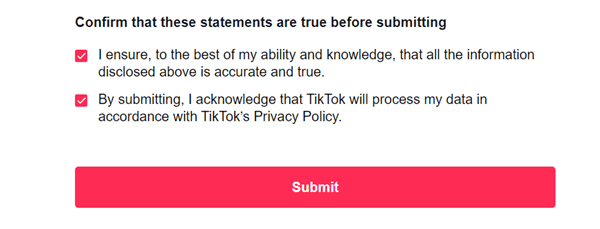
2. Report a Problem on Tiktok
If your TikTok account is working, reaching out to the TikTok support team wouldn’t be a problem. You can share your problem within the TikTok app by reporting a problem. Here’s what you need to follow.
- As usual, open the TikTok app and log in to your account.
- Next, tap on the Profile icon and tap on the Hamburger icon.
- After that, select Settings and Privacy.
- Scroll down and select Report a problem.
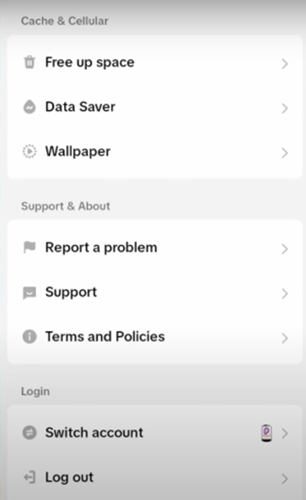
- Now go through all available topics to report a certain problem. If you can’t find your problem there, scroll down and tap Submit a problem.
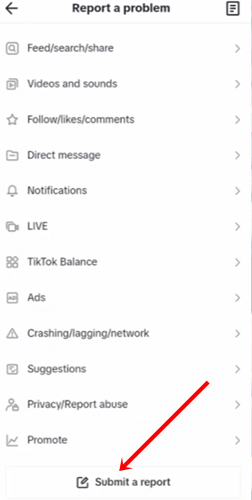
- Here you can write your issue, even you can attach an image or video to provide more transparency. After a while, the TikTok team will contact depending on how big the problem is.
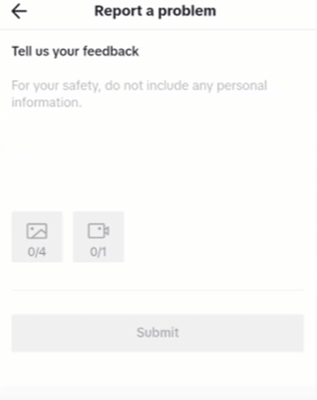
3. Using TikTok Email
Whether it’s TikTok or any other social media platform, email has always been an effective way to communicate with the support team. All you need to know is the TikTok contact email address. Here are some of TikTok’s emails that you can make use of.
TikTok emails are generally used for business inquiries as I mentioned before, but you can use them for any general problem. However, when contacting TikTok for any account ban or log-in-related problem, the first two methods are more suitable.
4. Using Social Channels
Social media has become one of the mainstream ways to connect to anyone be it a company or person. Therefore, you can use all popular social channels, such as X.com (formerly Twitter), LinkedIn, Facebook, and Instagram to share your issues with TikTok.
However, social media is pretty straightforward; here you neither need to fill out the form nor write up a long email. Although all social media may not be active, takes time to reply to your query; as per our experience, X.com remains the best.
Here are all of TikTok’s social handles:
X.com @TikTokSupport
Facebook: @tiktok
Instagram: @tiktok
LinkedIn: @tiktok
Conclusion
That’s it; this is how you can contact TikTok. All methods are proven and effective, but all are a matter of patience; sometimes it takes more time than usual. For this, you should follow up and re-submit your issue. If you need any further help, let us know in the comment section.
#Ways #Contact #TikTok #Customer #Service #TechDator
