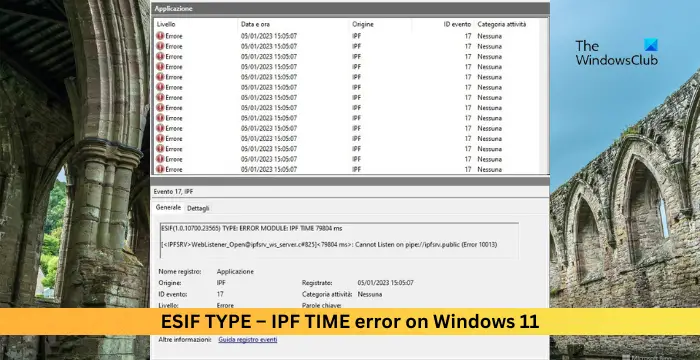ESIF TYPE – IPF TIME error on Windows 11 [Fix]
This post features solutions to fix the ESIF TYPE – IPF TIME error you may see in the Event Viewer on Windows 11. This error is related to the Intel Innovation Platform Framework (IPF) or Intel Speed Shift Technology (SST).
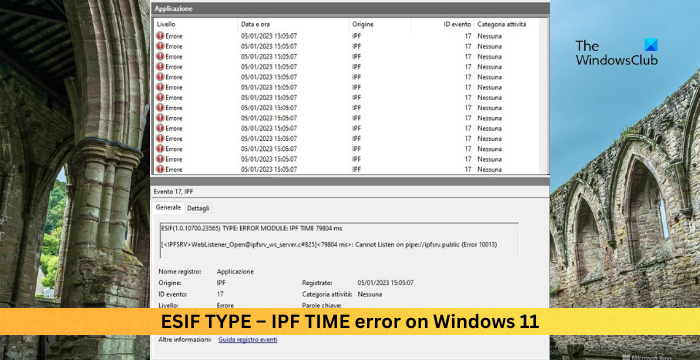
Fix ESIF TYPE – IPF TIME error on Windows 11
Follow these suggestions to fix the ESIF TYPE – IPF TIME error on your Windows computer. When this error occurs, you will see Error ID 17 recorded in Event Viewer.
- Update Intel Drivers
- Update Chipset drivers
Now, let’s see these in detail.
1] Update Intel Drivers
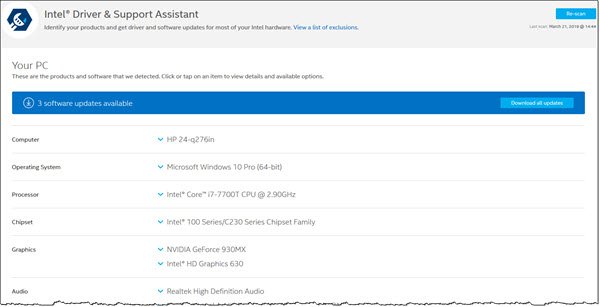
Outdated or corrupted Intel drivers can also be why the ESIF TYPE – IPF TIME error occurs in Windows devices.
Specifically, make sure that you have the latest versions of the following drivers installed if they exist on your computer:
- Intel Dynamic Tuning Technology Driver
- Intel Dynamic Platform and Thermal Framework (Intel DPTF)
- Intel Innovation Platform Framework.
You can use Intel Driver & Support Assistant to update your Intel firmware and drivers easily. Update your device’s drivers & firmware and check if the issue gets fixed.
2] Update Chipset drivers
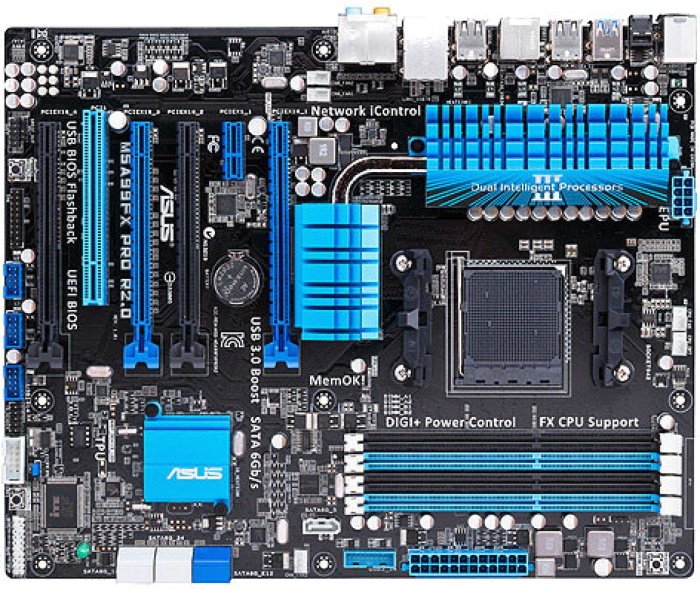
Chipset or Motherboard drivers are software instructions that tell Windows how to properly communicate and work with your motherboard and the small subsystems on it, and are based on the processor family you can use on that motherboard.
Before updating the chipset drivers, you can check your motherboard manual for the motherboard model and serial number. Then, you can visit the official website of your motherboard manufacturer to download the drivers for the chipsets and MOBOs that support your Windows OS. Alternatively, PC manufacturers have special driver download software for their brands that you can use.
Read: Event ID 3; Windows Updates cannot be installed
I hope these suggestions help you.
What is Event 17 IPF TIME error?
Event ID 17 IPF TIME error indicates an error related to the Instruction Page Fault. To fix it, run SFC/DISM and update all Intel drivers. Other than that, update your device’s BIOS.
How do I fix Eevent ID 41?
Event ID 41 is a critical event indicating an unexpected system shutdown. This can occur for various reasons, like hardware failures, power outages, software glitches, etc. Update device drivers and disable fast startup to fix it.
#ESIF #TYPE #IPF #TIME #error #Windows #Fix