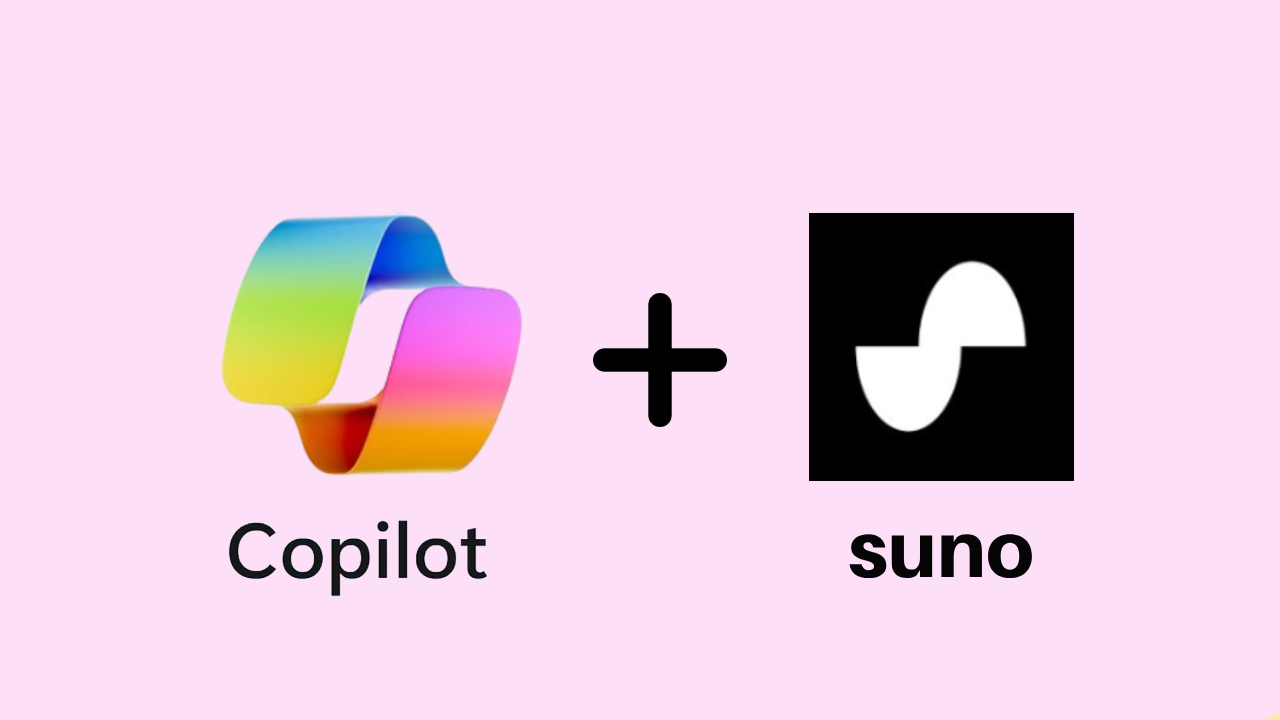How to Create Music with Microsoft Copilot and Suno
Readers like you help support Cloudbooklet. When you make a purchase using links on our site, we may earn an affiliate commission.
Are you ready to unleash your musical creativity with the help of AI? Microsoft Copilot and Suno have joined forces to create a revolutionary platform that combines code and composition. You can turn your ideas into Music with Microsoft Copilot’s smart suggestions and Suno’s vibrant interface, you melodies in a matter of minutes.
In this article, we will show you how to use Microsoft Copilot and Suno to create your own music in minutes. Whether you want to make a birthday song for a friend, a rap song for a school project, or a rock song for fun, you can do Music with Microsoft Copilot and Suno. Join us on this musical adventure and discover the magic of AI and artistry!
What is Microsoft Copilot and Suno?
Microsoft Copilot and Suno are two innovative tools that can help you generate music with AI. Microsoft Copilot is a new chat mode of Microsoft Bing that can provide you with summarized answers and creative inspiration. Suno is a start-up in AI-based music creation that can help you produce your own AI songs with a single line of text.
You can create your own Music with Microsoft Copilot and Suno together in a few simple steps. You just need to type a description of the song you want, and Suno will generate a melody, lyrics, and vocals for you. You can also edit the song by changing the description or adding more details.
Create Music with Microsoft Copilot and Suno

Some tech giants, such as Google and Meta, have developed AI tools that allow users to generate music from text prompts. Microsoft has also entered this field by partnering with Suno, a start-up that specializes in AI-based music creation. With this partnership, Copilot users can create songs from just one sentence.
User without any musical skills can also create Music with Microsoft Copilot and Suno. The AI tools will generate lyrics, melodies, and vocals based on the text input from the users. Suno can turn any text into a song, complete with lyrics, melody, and voice. Lets see how to create your own Music with Microsoft Copilot and Suno in a few steps.
- Visit the Microsoft Copilot website and ensure you’re signed in with your Microsoft account.
- Activate the Suno plugin or tap on the Suno icon that says, “Make music with Suno”.
- Type a prompt for Copilot to generate a song for you, such as, “Create a pop song about adventures with your friends”.
- Press the Generate button and wait for a few seconds. Suno will use AI to compose a music based on your input.
- You can also download, save, or share your AI-created music on social media platforms.
Benefits of Using Microsoft Copilot and Suno
- You can create music of various genres, moods, tempos, and styles with just a line of text.
- You can save time and effort by letting the AI tools generate lyrics, melodies, and vocals for you.
- You can edit and customize your songs to suit your preferences and needs.
- You can collaborate and communicate with other users and share your songs on social media platforms.
- You can learn about music theory, composition, and production from the AI tools.
- You can unleash your creativity and express yourself through music.
Frequently Asked Questions
What are the system requirements to use Microsoft Copilot and Suno?
You need a device that can run Microsoft Edge browser and has a microphone and speakers. You also need at least 4 GB of RAM and 1 GB of free disk space.
Is Microsoft Copilot and Suno free to use?
Microsoft Copilot and Suno are free to use for a limited time as part of a beta testing program. You can sign up for the beta program by visiting copilot.microsoft.com or suno.ai.
Do I need an internet connection to use Microsoft Copilot and Suno?
Yes, you need an internet connection to use Microsoft Copilot and Suno. The quality of your internet connection may affect the speed and performance of the AI tools.
Conclusion
Creating music with Microsoft Copilot and Suno is a fun and easy way to explore your creativity and generate original songs. You can use Copilot’s collaboration with Suno, a start-up in AI-based music creation, to create music and songs from a single sentence.
In conclusion, You can create your own Music with Microsoft Copilot and Suno together in various ways. You can also customize your copilots and plugins to suit your needs and preferences. Whether you are a beginner or a professional musician, you can benefit from the power of AI and the creativity of Microsoft.
#Create #Music #Microsoft #Copilot #Suno