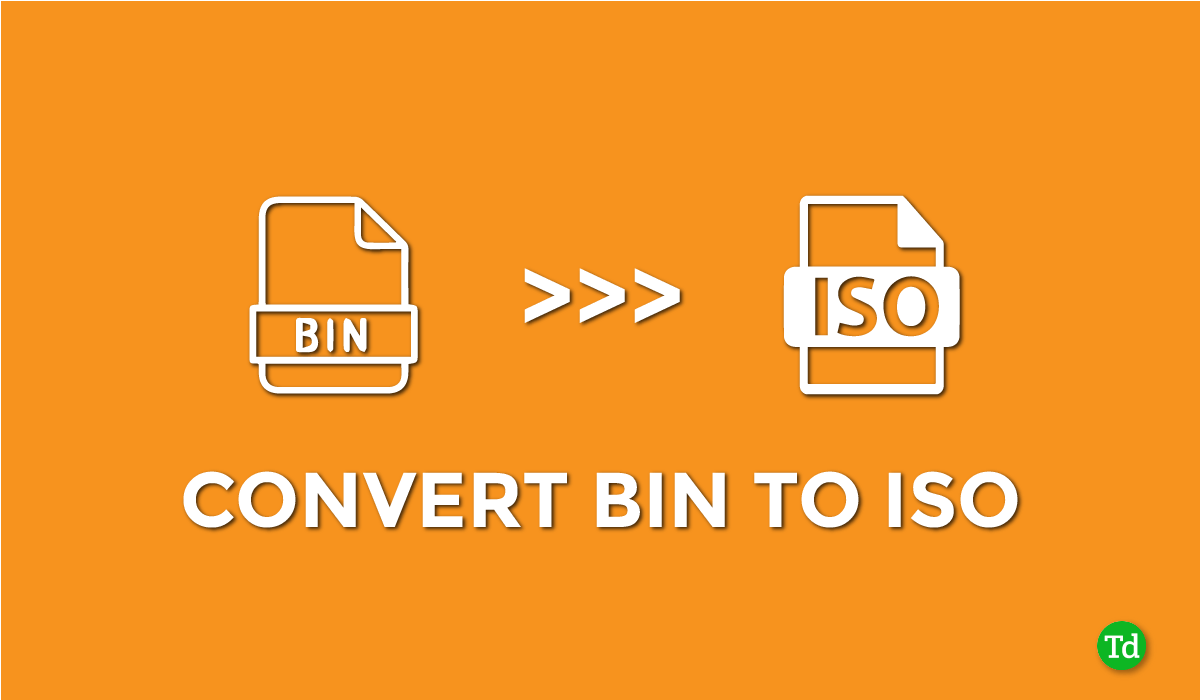5 Best Free BIN to ISO Converters You Can Use – TechDator
Have you recently downloaded software in .bin format but need it in .iso? Many people face this problem because many websites provide files in .bin format instead of .iso. If you want to convert .bin file to .iso, many software options are available online to help you with this.
However, finding the best and most effective software can be challenging. Identifying this problem, we have compiled a list of the best BIN to ISO converters that you can use to convert your downloaded .bin files to .iso.
Additionally, we provide step-by-step instructions on how to use these software tools without any problems. Let’s dive into the main topic and explore these solutions.
What is a BIN File? Why Convert .bin to .iso?
A BIN file is a binary-encoded file associated with CD or DVD images, often used for software, games, and other applications. However, the BIN format is not compatible with many programs.
The ISO file is a disk image file used for software and operating systems. The best thing about ISO is that it is supported by many platforms and programs. Converting BIN to ISO is one of the best ways to use and share disk images easily.
Best Free BIN to ISO Converters
Here, we have listed some of the best BIN to ISO-converter software that you can use to convert your .bin files to .iso files.
1. AnyToISO

AnyToISO is a popular software for converting BIN files to ISO. Apart from .bin, it supports converting NRG, MDF, DMG, and other image formats to ISO. The software offers free and premium versions, but you can convert your BIN files to ISO for free.
Its user-friendly interface makes it easy for anyone to use. AnyToISO is available for Windows, Linux, and macOS, allowing users of any platform to use this tool freely.
We have mentioned some steps you can follow to understand how to use it.
- Download the software, then double-click it to begin the installation. Follow the instructions provided for successful installation.
- Launch the software, then select the Extract file/Convert to ISO option. Navigate to the source image location and select the file you want to convert.
- Select the Convert to ISO Image radio button and then click the Convert button.
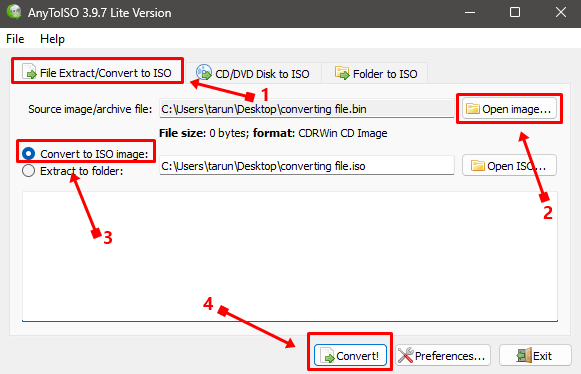
2. PowerISO

Another option is PowerISO, which allows you to convert all CD/DVD image formats to ISO. If you are a Windows or Linux user, you can use this tool without any problem, as it is only available for Windows and Linux and supports all Windows versions.
It has a tutorial option where you can learn how to use this software and discover its different functionalities. Additionally, it supports English, Arabic, Chinese, Danish, Spanish, and many other languages.
3. WinBin2ISO
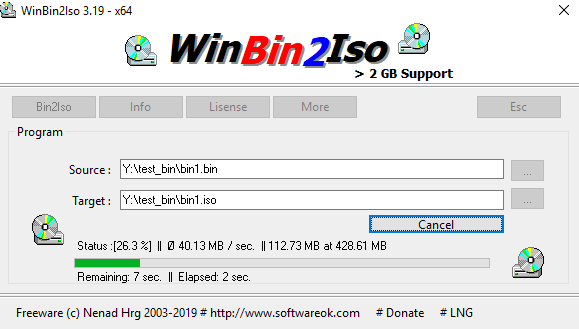
If you only want to convert BIN files to ISO format, WinBin2Iso is one of the best and most lightweight software options that can help you convert .bin files to .iso. The file size of this tool is KB, which means you don’t need to install it.
Click on the tool, and you are ready to convert your BIN file. Select the source and target, then click the Start button. Wait a few minutes, and it will provide the ISO file image. Along with its lightweight size, it converts BIN files to ISO quickly.
4. CDBurnerXP
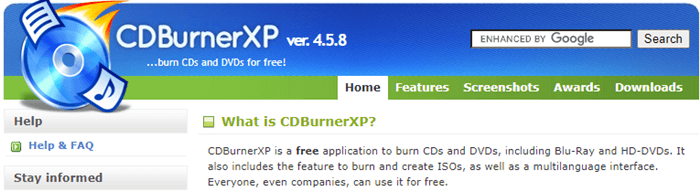
Another free software to convert .bin to .iso files is CDBurnerXP. Like other tools, its interface is also clean and simple. You can convert all types of image files to ISO for free.
It supports Windows 7, Windows 8, Windows 10, Windows XP, and other Windows versions. Additionally, you can use this tool to burn different types of discs. Click on the Burn ISO Image option, then click on the Convert to ISO button. Select the BIN file and click the Convert button.
5. AnyBurn
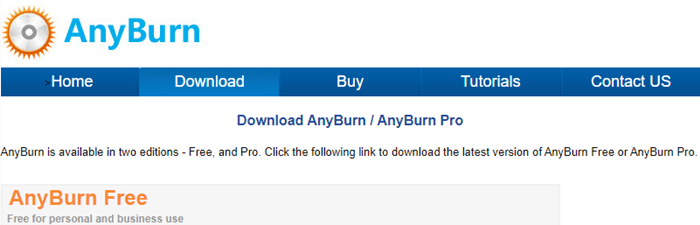
AnyBurn is another free software where you can easily convert .bin image files to .iso. It has two versions: one is free, and the other is paid, which offers more features. The best part is that you can convert image file formats using this software for free.
Additionally, you can copy one disk to another, format images, create bootable USB drives, and explore many other features. You can download this software in 32-bit or 64-bit versions for any Windows operating system version.
Conclusion
I am wrapping up this article here. These are some of the best free BIN to ISO converters you can use on your Windows, Linux, or macOS systems.
While most support the Windows operating system, if you want a BIN to ISO converter for macOS, please read all the options carefully. If you have any questions about this article, please comment below, and we will reply ASAP.
#Free #BIN #ISO #Converters #TechDator