A deeper look into Microsoft Copilot Studio and its features

Microsoft Copilot Studio is only one of the important announcements made during the Microsoft 2023 Ignite event. Still, it surely carries an important role if you look at its use areas, capabilities, and more. In today’s guide, we will show you every important thing you need to know about it!
Microsoft has once again leaped forward with the introduction of Copilot Studio. Hot on the heels of OpenAI’s recent unveiling of its GPT platform, Microsoft’s Copilot Studio emerges as a game-changer, empowering businesses to craft personalized copilots or seamlessly integrate bespoke ChatGPT AI chatbots. Let’s delve into the essence of this groundbreaking tool and explore how it opens new avenues for customization and innovation.
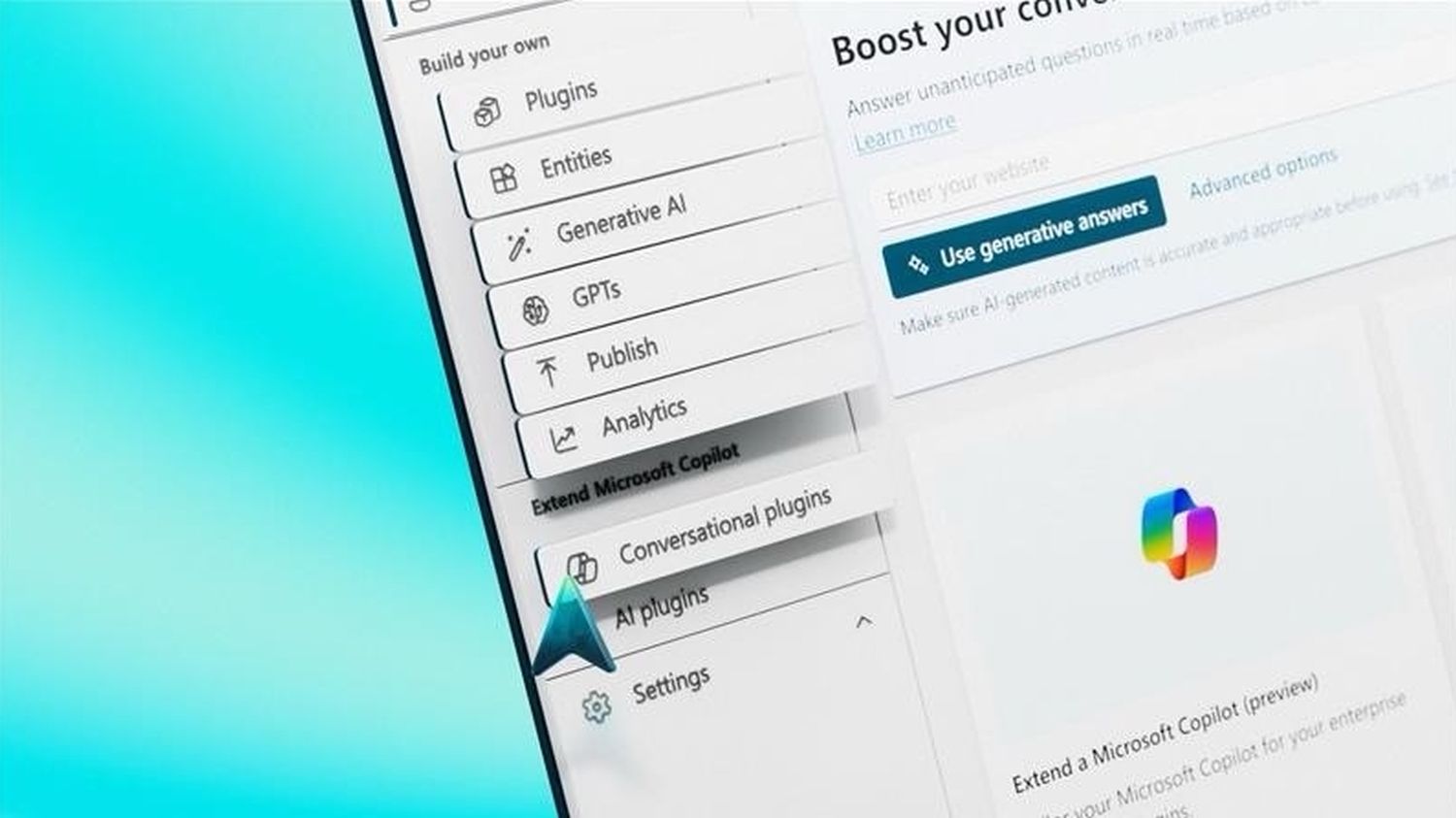
What is Microsoft Copilot Studio?
At the core of Copilot Studio’s functionality is its mission to extend the capabilities of Microsoft 365 Copilot, a paid service introduced by Microsoft just last month. The significance lies in the newfound ability for businesses to tailor their Copilot experiences. Now, customization reaches beyond the boundaries of the Microsoft Graph, the engine driving Microsoft 365 Copilot. With Copilot Studio, datasets, automation flows, and even custom copilots previously outside the scope of Microsoft’s offerings become accessible, ushering in a new era of adaptability for businesses.
What is Microsoft Copilot and how to use it
Copilot Studio amplifies customization and equips IT administrators with a robust toolset for monitoring and managing copilot usage. Businesses can now gain deeper insights into the analytics of their copilots, and with the added benefit of controlling who can construct these custom copilots, Copilot Studio brings a heightened level of governance. This newfound control ensures businesses can fine-tune their AI interactions according to their specific needs, fostering a more tailored and efficient user experience.
Microsoft Copilot Studio features
The new tool offers many new features and levels to users but some of them are obviously more important than others. Here are some of the most important Microsoft Copilot Studio features:
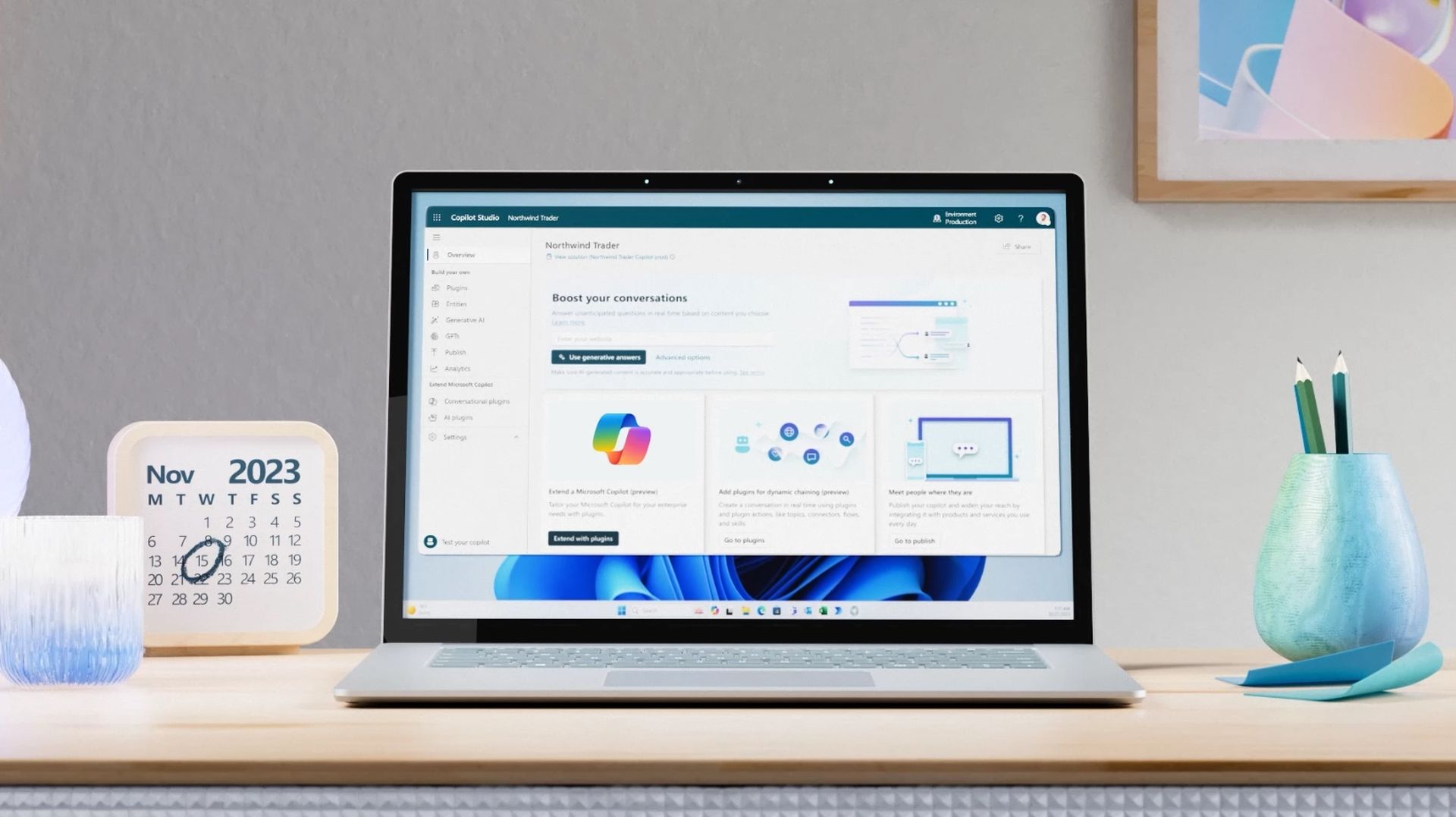
ChatGPT on Your Terms
Imagine having the power to mold your Microsoft 365 Copilot into a tool that dances to the beat of your enterprise scenarios. That’s exactly what Copilot Studio brings to the table. This low-code wonderland lets you swiftly build, test, and publish standalone copilots and custom GPTs. It’s like having your maestro for crafting a Copilot experience tailored precisely to your business’s unique rhythm.
The whole shebang in one place
What sets Copilot Studio apart is its all-inclusive approach. Forget about juggling different interfaces; everything you need for the lifecycle management of customizations and standalone copilots is right there in one spot. Build, deploy, analyze, and manage it—all within the same web experience. And the best part? It’s a Software as a Service (SaaS), so your creations go live in the blink of an eye. Talk about streamlined efficiency!
Plug-and-Play with Microsoft Magic
Copilot Studio isn’t playing solo; it’s in harmony with Microsoft’s Power Virtual Agents and other Power Platform technologies. This means it’s got backstage access to Microsoft Azure OpenAI Studio, Azure Cognitive Services, Azure Bot Service, and more. Translation: Copilot Studio isn’t just a standalone star; it’s part of the larger Microsoft ecosystem, ensuring it plays well with other AI heavyweights.
Microsoft Copilot Studio availability
Exciting news! Copilot Studio is up for grabs, offering businesses a ticket to the world of custom conversational AI. Plus, the integration with Copilot for Microsoft 365 is in public preview, allowing early birds to dive into this tech playground before the crowds. Whether a tech whiz or a DIY maker, Copilot Studio is your golden ticket to crafting conversational agents that march to the beat of your business drum. Don’t miss out—dive into the Copilot Studio experience today!
Featured image credit: Microsoft
#deeper #Microsoft #Copilot #Studio #features
