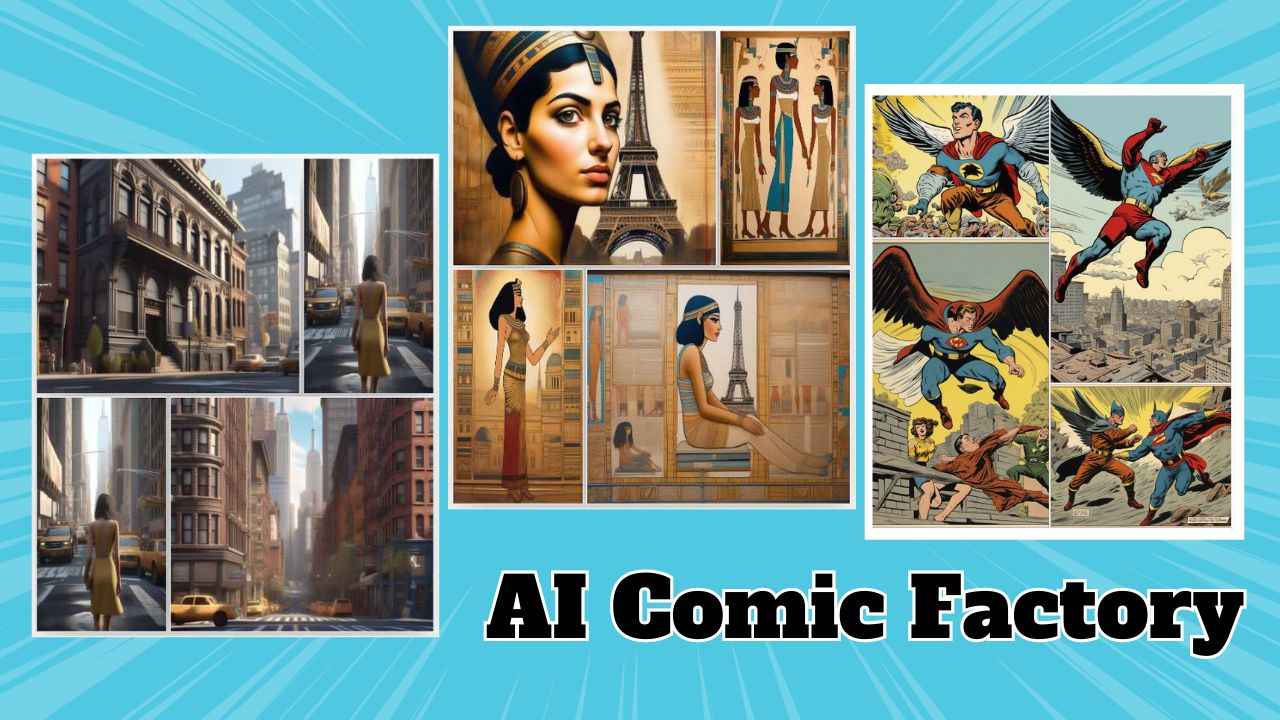AI Comic Factory – Create Awesome Comic Strips
Do you love comics? Do you want to create your own comics without any drawing skills or expensive software? If yes, then you should check out AI Comic Factory, a web app that lets you generate comic panels using AI. AI Comic Factory is a free and open-source application made to demonstrate the capabilities of AI models. You can use it to create comics for fun, education, or business purposes.
In this article, we will tell you everything you need to know about AI Comic Factory, including what it is, how it works, what are its features, why you should use it, and how to get started with it.
What is AI Comic Factory?
AI Comic Factory is a web app that lets you create your own comics for free online using AI models. You can enter a description of the scene and story you want to create, and the app will generate comic panels with text and images. You can also explore different styles and genres of comics, such as superheroes, fantasy, romance, comedy, and more. AI Comic Factory uses a language model called Llama-2 70b to generate the descriptions of each panel, and a stable diffusion model called SDXL 1.0 to generate the images.
How does it Work?
AI Comic Factory works in a simple and intuitive way. You just need to type in some text that describes what you want to see in your comic panel, such as “a man wearing a suit and holding a briefcase is running away from a giant spider”. Then, you click on the “Go” button and wait for a few seconds. The app will then show you several variations of the comic panel that match your text description. You can choose the one that you like best or generate more variations until you are satisfied.
You can also edit your text description or add more details to it to get different results. For example, you can change the color of the man’s suit or the spider’s eyes or add some background elements or emotions to the characters. The app will update the comic panel accordingly.
How to use AI Comic Factory?
AI Comic Factory is a web-based application that allows you to create comic book pages using artificial intelligence. You can describe the scene and story you want to create, choose the style and layout of the page, and optionally add captions. The AI Comic Generator will then generate the comic book panels and pages based on your descriptions. You can also print or save your comic book pages as images.
To get started with AI Comic Factory, you need to follow these steps:
- Go to the AI Comic Factory website a free account. Click on the Get started button on the left corner of the website.

- Enter a description of the scene and story you want to create in the text box. You can use natural language to describe the characters, actions, locations, and emotions of your story.

- Choose the style of your comic book from the dropdown menu on the left. You can select from different styles such as American, Japanese, Flying saucer, Humanoid, 3D, Medieval, and Egyptian. Each style has a different look and feel for your comic book.

- Choose the layout of your comic book page from the dropdown menu on the left. You can select from four different layouts, each with a different number of panels and sizes. You can also drag and resize the panels to customize your layout.

- Optionally, you can add captions to your comic book panels by clicking on the Caption button on the left. You can type in your own captions or let the AI generate them for you based on your description.

- Click on the GO button on the top right corner of the website to generate your comic book page. The AI will use your description, style, layout, and captions to create the comic book panels and pages for you.

- If you are satisfied with your comic book page, you can print it by clicking on the Print button on the bottom right corner of the website. You can also save it as an image by clicking on the Save button on the bottom right corner of the website.

You can also use a hugging face to generate an AI comic story. The AI Comic Factory is powered by Hugging Face, a company that provides state-of-the-art natural language processing and computer vision models.
Comic Factory AI Alternatives
There are many options available, but here are some of the best alternatives to Comic Factory AI that you can try in 2023:
- ComicsMaker.AI: This is a versatile platform that lets you create comics with AI using text prompts or source images. You can choose from a variety of styles and artists and customize your characters and panels. You can also upload your own images and let the AI generate artwork based on them. ComicsMaker AI is easy to use and offers a lot of creative possibilities.
- Neural Canvas: This is a tool that allows you to create AI-generated illustrations and comic books using a simple sketch. You can draw your own outline or use a template, and then let the AI fill in the details with colors, textures, and effects. You can also choose from a library of over 100 styles, ranging from realistic to abstract. Neural Canvas is a great way to turn your ideas into stunning visuals.
- Canva: This is a popular graphic design tool that also has a feature for creating comic strips. You can use Canva’s drag-and-drop interface to add images, text, shapes, and stickers to your comic panels. You can also access Canva’s huge collection of stock photos, icons, fonts, and templates. Canva is a user-friendly and versatile tool that can help you create professional-looking comics.
- NightCafe Creator: This is a tool that uses AI to generate unique and original artworks based on your input. You can either type in a text prompt or upload an image, and then let the AI create a comic-style artwork for you. You can also adjust the style, color, and complexity of the output. NightCafe Creator is a fun and experimental tool that can surprise you with its results.
- Starry AI: This is a tool that uses AI to create comic-style portraits based on your photos. You can upload a selfie or any photo of a person, and then let the AI transform it into a comic character. You can also choose from different styles, such as manga, cartoon, or sketch. Starry AI is a simple and fast way to create comic-style avatars or characters.
What are the Features of AI Comic Factory?
AI Comic Factory has many features that make it a fun and versatile app for comic lovers. Here are some of them:
- You can create your own comic book with the help of AI. You can describe the scenes you want in text, and the app will generate comic panels using a language model and a stable diffusion model.
- You can choose from different comic styles and genres, such as comedy, romance, battle, etc. You can also customize the characters, backgrounds, speech bubbles, and fonts .
- You can edit and improve the AI-created comics. You can modify the text, rearrange the panels, add or delete elements, and adjust the colors and filters .
- You can share and export your comics as PDF files. You can also browse and rate other users’ comics in the app’s gallery .
- AI Comic Factory is a free and open-source application made to demonstrate the capabilities of AI models. If you want to learn more about how it works, you can check out their article or video.
Why use AI Comic Factory?
There are many reasons why you should use AI Comic Factory to create your own comics. Here are some of them:
- Unleash your creativity and imagination: AI Comic Factory lets you turn your ideas into comics easily. Use any text, try different styles, colors, and stickers. Express yourself and tell your stories uniquely.
- Save time and money: AI Comic Factory saves you time and money. No drawing skills or costly software needed. Create comics for free in minutes, no hassle.
- Have fun and learn new skills: AI Comic Factory is all about fun and learning. Make funny and surprising comics while exploring AI’s abilities. Improve your writing skills too.
You can also check out our blog, Best AI Story Generators to Unleash Your Creativity for more tips and tutorials on Best AI Story Generators to Unleash Your Creativity.
Frequently Asked Questions
Is AI Comic Factory Safe to Use?
Yes, AI Comic Factory is safe to use. The app does not collect or store any personal information from its users. The app also does not use any malicious code or malware that could harm your device or data.
Is AI Comic Factory Accurate and Reliable?
AI Comic Factory is accurate and reliable in most cases. The app uses advanced AI models that can create realistic and diverse images from text descriptions. However, the app may sometimes produce inaccurate or inappropriate results due to the limitations of the AI models or the
Is AI Comics Factory Free to use?
Yes, AI Comics Factory is free to use. It is a Hugging Face Space, which means that it is hosted on Hugging Face’s infrastructure and is free to use for everyone.
What are the Genres Available in Comics Factory AI?
AI Comics Factory currently supports six genres: comedy, romance, horror, sci-fi, fantasy, and superhero. You can choose any genre for your comic or mix and match them as you like.
What is the Difference Between AI-Comic-Factory and other AI Comic Strip Generators?
AI-Comics-Factory is unique in that it is able to generate entire comic book pages, including multiple panels and transitions. Other AI comic strip generators typically only generate individual panels.
Conclusion
In conclusion, AI Comic Factory is a fantastic web app that harnesses the power of AI to bring your comic ideas to life. It’s not only free and open source but also equipped with a wide array of features to help you craft comics in various styles and genres. You can customize your comics with fonts, colors, and stickers, making your creations truly unique. Plus, the ability to share your comics with a community of like-minded enthusiasts adds a social aspect to your comic-making journey.
If you are interested in creating your own comics using AI Comic Factory, you can visit their website and sign up for a free account today. You can also watch their YouTube channel for more examples of comics generated by the app.
#Comic #Factory #Create #Awesome #Comic #Strips